While submitting a ticket Product/Category is the 1st thing that your customers will select. All tickets will be linked to product or category you have inserted.
Here is how you can add a product from your admin panel.
Steps
1. Got to Admin panel --> Products & Category -> Add product/cateogry.
2. Enter following details :
• Product/Category Name : Example - Billing & Accounts Support, Technical Support, MyWordPress Template, IPad Pro
• Product Verification : This is an indicator that customer will have to verify the purchase of a product before he/she can submit a ticket.
For example : If you sell your products on Ecommerce store. Then you customer will have to enter the order id (purchase id) which will be verifed before the ticket submission.
Here is the detailed guide on Purchase verification
• Status : This indicates whether the product/category is visible to customers for submission.
• Image : Select any suitable image for the product/category

Hetul
Hetul