Ticket settings panel gives you a powerful control on various parameters for your ticketing workflow.
Lets dive into them and understand one by one.
Go to Settings --> Ticket.
1. Sumbit Ticket Form : This allows you to configure different fields of "Submit Ticket" form as listed below :
a. Enable OR Disable Demo URL field in your form
b. Add custom fields to capture more information in your form.
2. Public Tickets : This is again a powerful control which allows you to enable or disable "Public Tickets" through out the system.
But wait, What are public tickets ?
Public ticket are general tickets which are visible to all your customers. These are usually the tickets which can help other customers to get the solution to a similar problem which someone might have faced in past.
You can configure below items :
a. Disable Public Tickets : This will disable Public Ticket mechanism through out the system.
b. Show public tickets section : You can choose to show recent public tickets on HOME PAGE by enabling this switch.
c. Public tickets by default : This option will make "Public Ticket" a default choice on ticket submission form.
3. Auto reponse for tickets : You can choose to set an auto response message for your customers during your Off-business hours.
4. Auto close ticket after : This allows you set the number of days after which inactive (tickets with no response) ticket should be auto closed.
5. Default Signature : You can set a default signature which is appended to all ticket replies.

Hetul
Hetul