Setting your sending email correctly one of the very important step in Desky setup.
If SMTP details is left blank then Desky uses its own default email to send notification to your customers.
It is highly recommended that you use your personal or company's email SMTP details. This ensures that all email to your customer are sent from your email and of Desky's default email.
1. To configure it go to Settings --> Mail Settings
2. After entering your SMTP details make to hit "Test mail connection" button to verify its working properly.
If you plan to use gmail then Google’s (Gmail) SMTP details looks like :
- SMTP server: smtp.gmail.com
- SMTP username: Your full Gmail address, such as [email protected]
- SMTP password: Your Gmail password.
- SMTP port: 465 (SSL)/587 (TLS)
- TLS/SSL: Required.
Note : If it doesnt work, then Go to https://myaccount.google.com/security And Turn on Less secure app access.

Hetul
Hetul