Are you using MATTERMOST for your teams internal communication ? Awesome, Desky has ready to go integration for Mattermost at channels.
You can allow Desky to send all the ticket notifications directly to your Mattermost channel. Find step by step guide below.
Simple Incoming Webhook for Mattermost and use into Desky
- First, go to Main Menu > Integrations > Incoming Webhook. If you don’t have the Integrations option in your Main Menu, incoming webhooks may not be enabled on your Mattermost server or may be disabled for non-admins. Enable them from System Console > Integrations > Custom Integrations in prior versions or System Console > Integrations > Integration Management in versions after 5.12 or ask your System Administrator to do so.
- Click Add Incoming Webhook and add name and description for the webhook.
- Select the channel to receive webhook notifications, then click Add to create the webhook.
- Once webhook is create, You will get a webhook URL.
- Copy the URL and paste it in Desky admin panel at Settings-->Integrations-->Mattermost Settings -->Mattermost Webhook Url

Hetul
Hetul